So, what’s The Best iPad Apps for writers? And should every writer even own a iPad ? Well, up until recently I felt as if all I needed was a pen and paper. I was bit of an analog girl; But, as I progress in my writing I found that embracing the digital world could be of great benefit.
Writing has elevated beyond the pen and the pad. And iPads has become very popular in the writing community. Ipads have many uses but when you pair it up with an external keyboard you get a versatile writing machine. Especially when it comes to files sharing and staying on task. If your a creative writer there are tons of apps to help keep you writing.
Creative Apps For Writers

GoodNotes– is the first app on the list. This app is great if your an analog girl like me. GoodNotes transforms your iPad into digital paper, It’s a single place for all your handwritten notes and formerly paper-based information. To me it makes you feel as though your writing on paper and it gives you the ability to keep all your notes and note books with you at all times.
What I found is that using the Apple Pen really made me feel as though I was writing on a piece of paper. I have also found some great digital planners and journals on etsy. I enjoy having all my notes in one place so I’m not toating all those physical notebooks around. There are tons of features I have yet to explore but, the one feature I have to mention is you can turn your handwritten notes into typed notes.

Final DRaft– second on my list is Final Draft because I write screen plays. And what better software to use then the highly rated professional screenplay writing one. Final Draft allows you to take your script where ever you go. it integrates with dropbox and icloud allowing you to send or share your files. The feature I like most is the Beat Board. It’s like having a dry erase board to draft out scene ideas, character traits etc..
Final Draft also provides a Production Ready format with features like scenes numbering, Omit Scenes, and Colored and Locked Pages. Along with a gang of Other features like Character Highlight, Advanced Reporting. This is by far very useful for writers.

Story Cubes- This app is one I like to use whenever I get creatively block. This apps allows you to expand the mind when you are stuck. You roll the dice and create a story around the images the dice land on. It is very useful whenever you need your creative juices flowing.
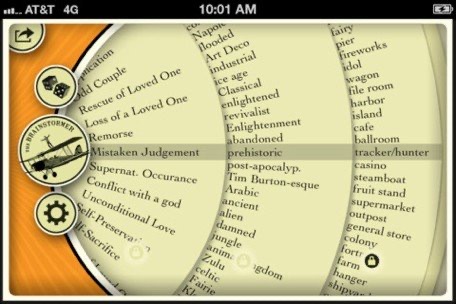
The BrainStormer– This App is also great for creative writers. It an tacticle tool to randomly combine a plot, a subject setting or style.
he Brainstormer provides a moment of inspiration for writers, painters, or any creative mind. Combat creative block, spark new ideas and summon up quick subjects for doodling, sketching or journaling.
NEW! Find Inspiration anywhere. The Brainstormer now supports the Apple Watch!
The Brainstormer has three spinning wheels featuring plot/conflict, theme/setting and subject/location. By manipulating the wheels — or do a random spin — you generate combinations that make fantastic creative prompts for writing, sketching or any creative activity. Edit the wheels: tweak the built in lists or create entirely new scenarios from scratch.
The Brainstormer is kindling for creative minds. A tactile tool to randomly combine a plot, a subject and a setting or style, the Brainstormer provides a moment of inspiration for writers, painters, or any creative mind. Combat creative block, spark new ideas and summon up quick subjects for doodling, sketching or journaling.
NEW! Find Inspiration anywhere. The Brainstormer now supports the Apple Watch!
The Brainstormer has three spinning wheels featuring plot/conflict, theme/setting and subject/location. By manipulating the wheels — or do a random spin — you generate combinations that make fantastic creative prompts for writing, sketching or any creative activity. Edit the wheels: tweak the built in lists or create entirely new scenarios from scratch.
More Wheels! The Character Builder wheel combines of archetypes attributes and backgrounds, and the World Builder combines theme, mood and place to create one-of-a-kind settings. NEW! Sci-Fi Brainstormer generates ideas with a science fiction flavor.
Please Note: The “Classic Brainstormer” wheel is included in the purchase price as always, and you can add the bonus “Creature Builder” wheel for free! Additional expansion wheels are available as in-app purchase, or you can share and get more wheels online!
FEATURES
• Time-tested and artist-proven, featuring the carefully curated ‘Classic Brainstormer’ lists.
• Circular ‘Wheel Mode’ and linear ‘Slot Machine’ mode provides two views into the nearly endless combinations.
• Shake your device or roll the dice for “Random Spin”.
• Lock any of the wheels to fine tune your spins.
• Fully editable: Tweak the ‘Classic Brainstormer’ or create your own wheels entirely.
• Export and Share your wheels with others via email, AirDrop and more.
• Supports International Characters and Emoji!
• Found the perfect combination? Send it via email or share it on Twitter and Facebook.
• Apple Watch support for ideas on the go!
• Edit your wheels in your browser over Wi-Fi.
Customization iPad App
There are tons of apps that can come in handy for a writer that I didn’t mention like Word or Pages. You can customize your iPad to fit your needs but overall I like the idea of having everything in one spot. It just makes it easier and convenient to have everything in one place.

